ReadMoreTextView¶
A library that show 'Read more' and 'Read less' text in Android TextView.
| Collapsed | Expanded |
|---|---|
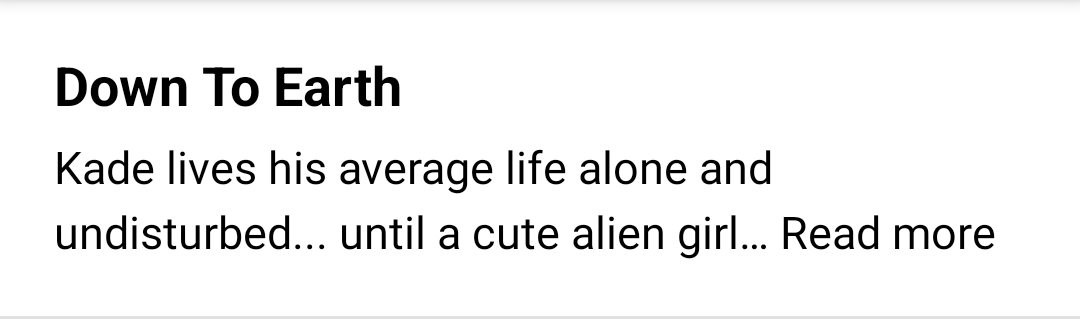 |
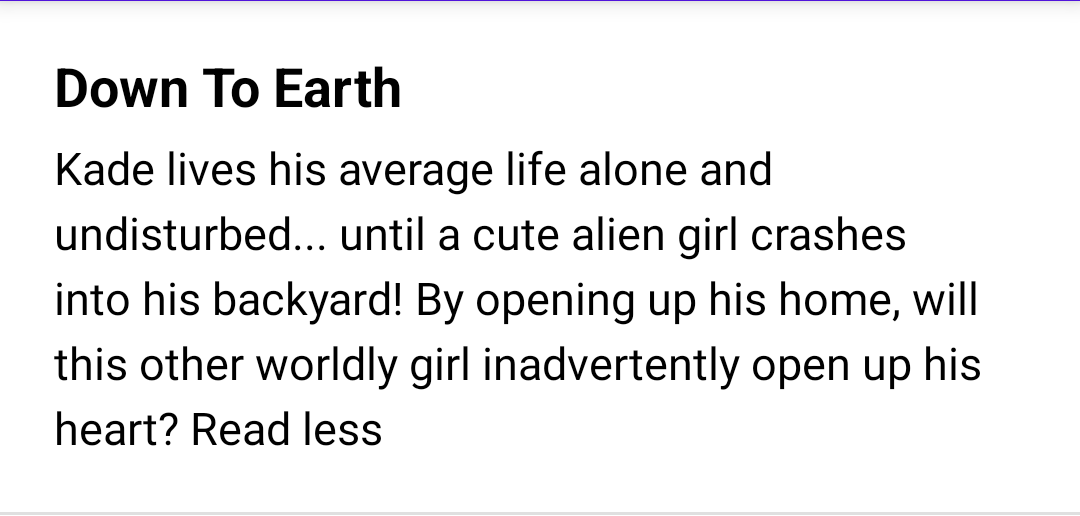 |
Usage¶
<com.webtoonscorp.android.readmore.ReadMoreTextView
android:layout_width="match_parent"
android:layout_height="wrap_content"
// Set maximum lines to show 'read more' text.
app:readMoreMaxLines="3"
app:readMoreOverflow="ellipsis"
// Set 'read more' text and styles.
app:readMoreText="@string/read_more"
app:readMoreTextColor="?colorPrimary"
app:readMoreTextFontFamily="sans-serif"
app:readMoreTextSize="12sp"
app:readMoreTextStyle="bold"
app:readMoreTextUnderline="true"
app:readMoreTypeface="normal"
// Set textAppearance to 'read more' text.
app:readMoreTextAppearance="@style/TextAppearance.AppCompat.Small"
// Set 'read less' text and styles.
app:readLessText="@string/read_less"
app:readLessTextColor="?colorPrimary"
app:readLessTextFontFamily="sans-serif"
app:readLessTextSize="12sp"
app:readLessTextStyle="bold"
app:readLessTextUnderline="true"
app:readLessTypeface="normal"
// Set textAppearance to 'read less' text.
app:readLessTextAppearance="@style/TextAppearance.AppCompat.Small"
// It expands and collapses by default.
app:readMoreToggleArea="all"
// If you want to allow clicks only on 'more' and 'less' text, you must be set this attribute to more.
app:readMoreToggleArea="more"
// If you want to use custom OnClickListener, you must be set this attribute to none.
app:readMoreToggleArea="none"
/>
Download¶
repositories {
mavenCentral()
}
dependencies {
implementation "com.webtoonscorp.android:readmore-view:<version>"
}
